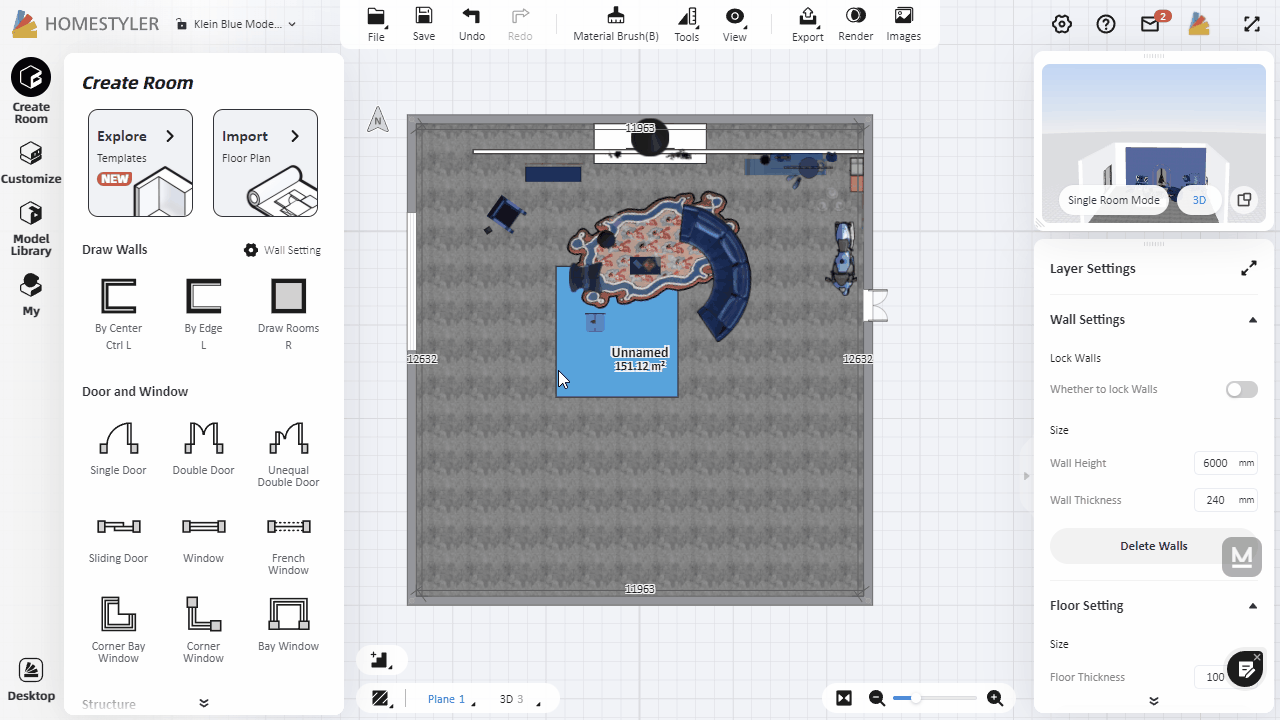Click "Customize-Interior Modeling 2.0" and select the room to enter the Interior Modeling 2.0 interface. There are two ways to draw an arc:
1.Click "Arc" from the top, then select a straight edge as the chord of the arc. Then you can drag to adjust the height of the arc, or directly enter the value in "Distance" below to determine the height of the arc.
2.Hover on "Arc" and click "Draw Arc", then click to determine the start point and end point for the chord accordingly, then drag to adjust the height of the arc, or directly enter the value in "Distance" below to determine the height of the arc.
Once the arc height is determined, click on it to finish drawing the arc.