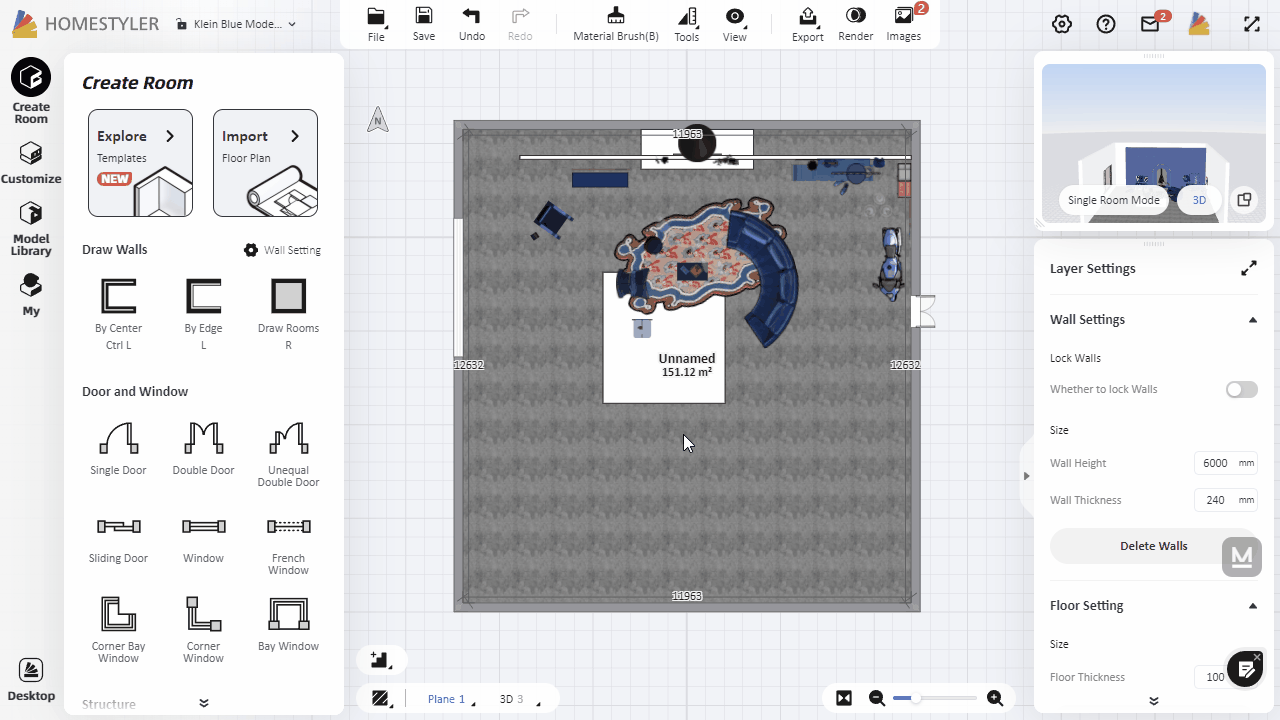Click "Customize-Interior Modeling 2.0" and select the room to enter the modeling interface. The Fillet tool is to chamfer on planes. Here is the instruction:
1 Hover the "Arc" tool from the top toolbar and click "Fillet" from the drop-down menu.
2 Click on the first edge that needs to be chamfered, and click again to determine the second edge.
3 Move the mouse to determine the radius of the chamfer and then click again to finish the command (or you can also enter the value of "Distance" below and hit "Enter" to finish creating a precise fillet).