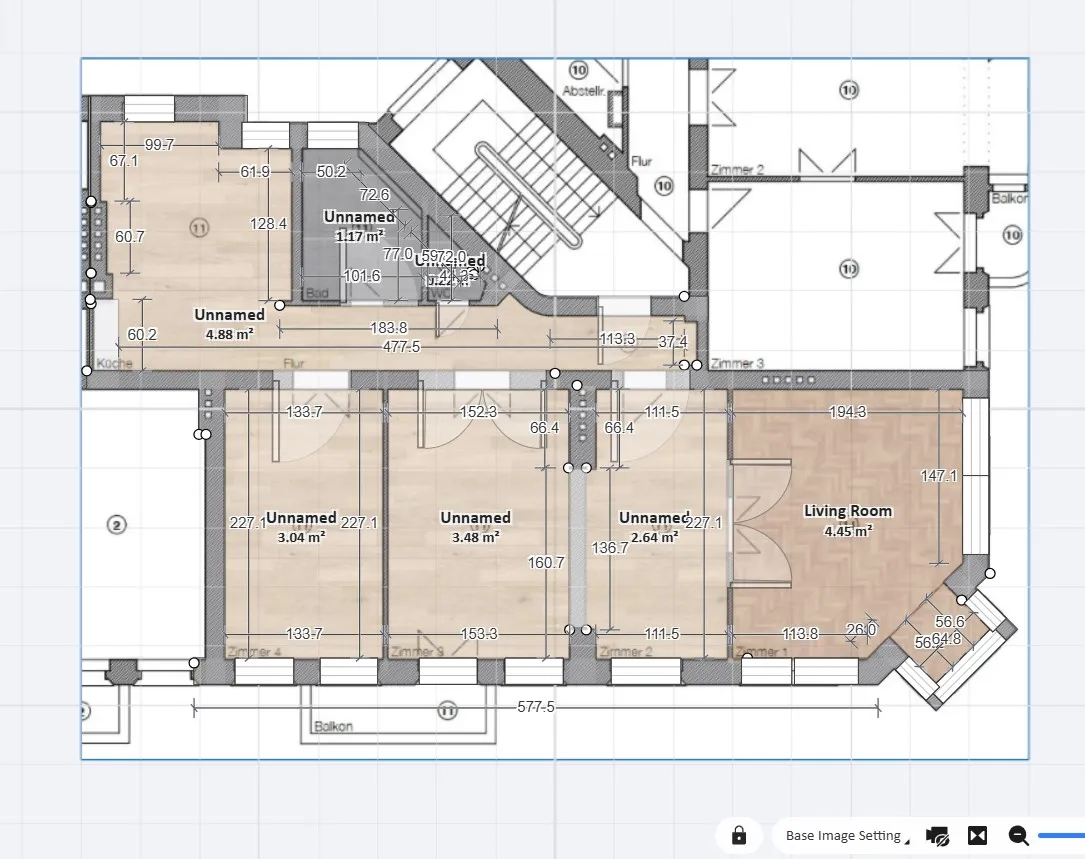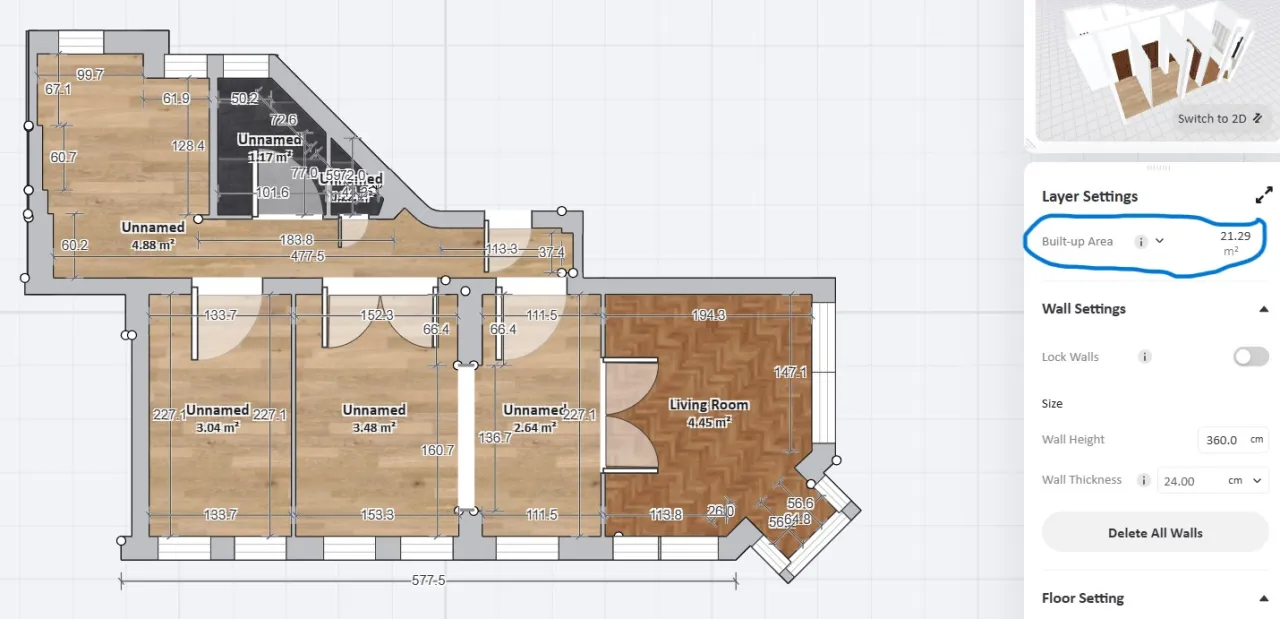Hello!
I´ve just finished building the walls upon my floorplanas I did before to realise now that the flat on my plan is way to small. Can you tell me where I went wrong or how I can still change what I did (scaling, maybe)?
homestyler shows me as total size of the building 25:78 m² (so I struggled with doors and windows, haha)
but real size was 130 m²
thank you!