Click on the object you want to hide, and click "Hide" button to hide the selected object. Hover "View" in the upper toolbar and click "Show All Hidden Items" to display all the hidden models. If you want to display a single hidden model, click "Show Some Hideen Items" and then select the corresponding model name.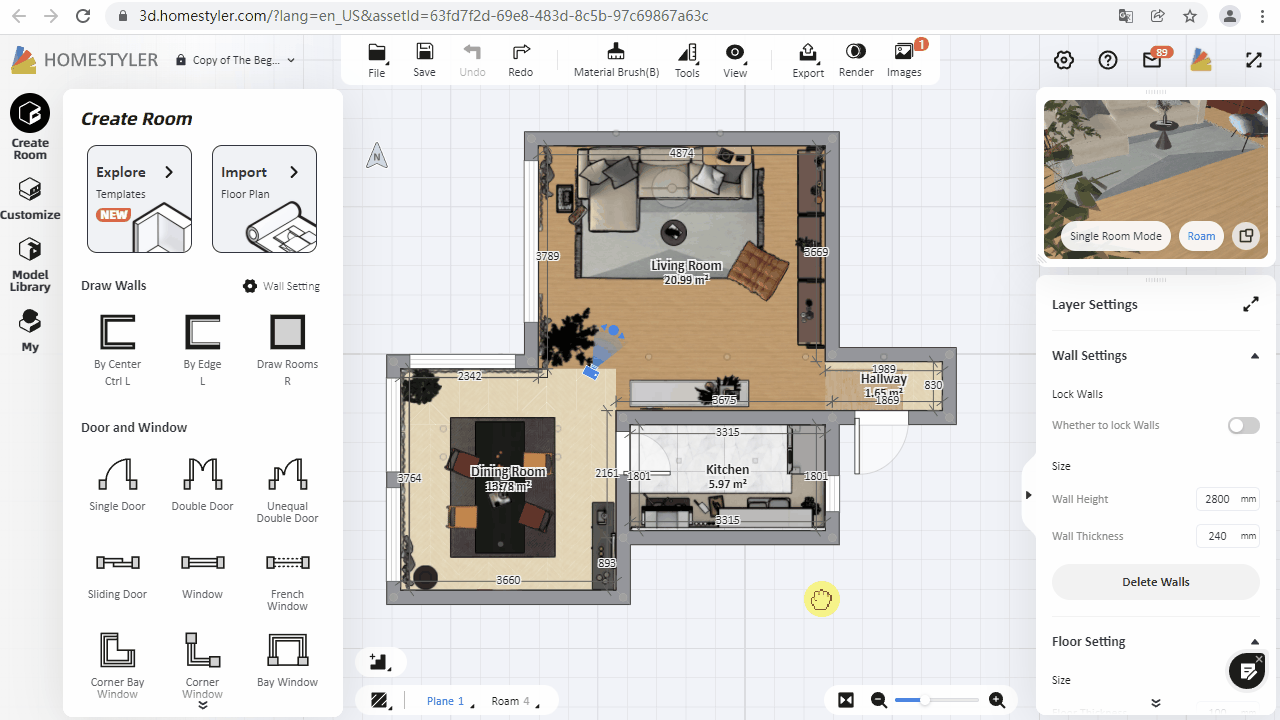
Спасибо!



