Como funciona?
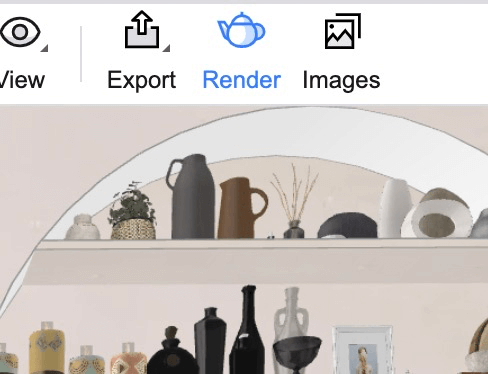
Passo 1:
Crie o design e vá em "Render"
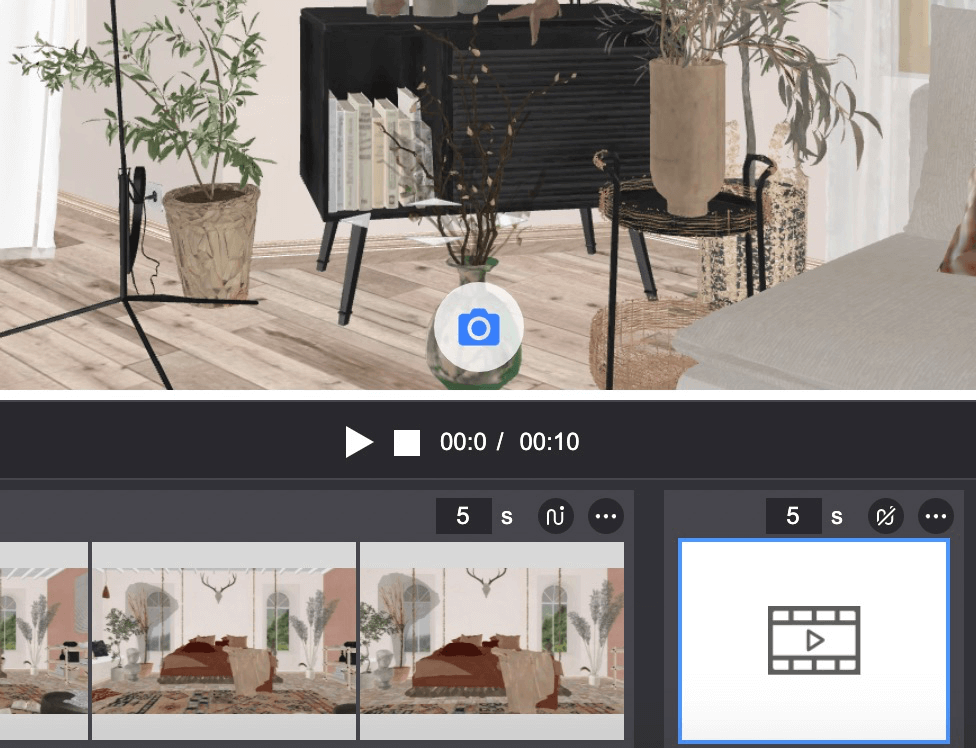
Passo 2:
Defina os quadros-chave e os caminhos da câmera
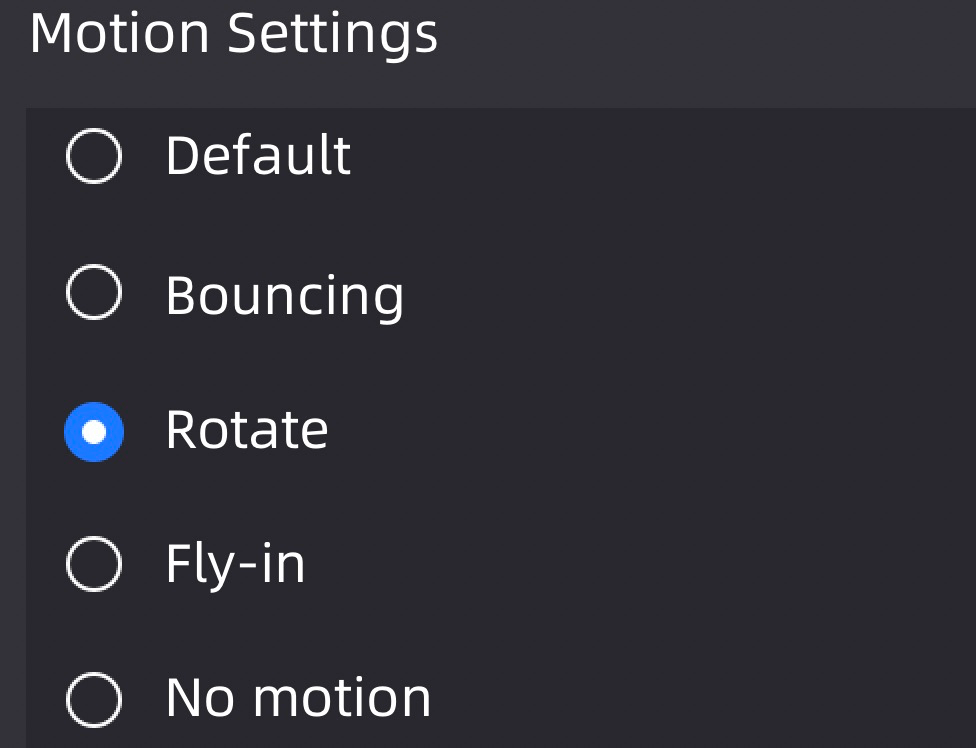
Etapa 3:
Escolha o efeito de movimento animado e edite os clipes
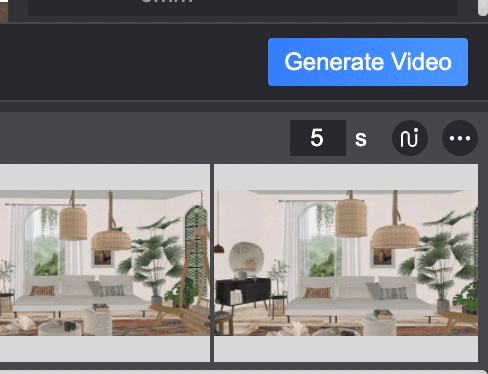
Passo 4:
Comece a renderizar, baixe o vídeo e compartilhe!
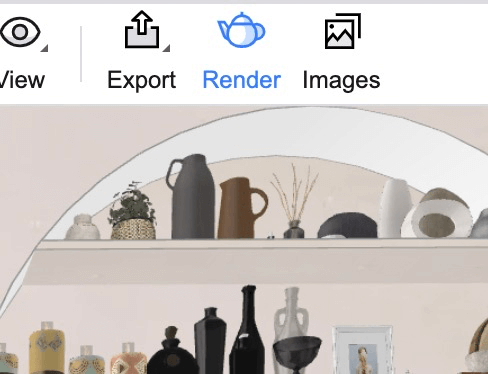
Crie o design e vá em "Render"
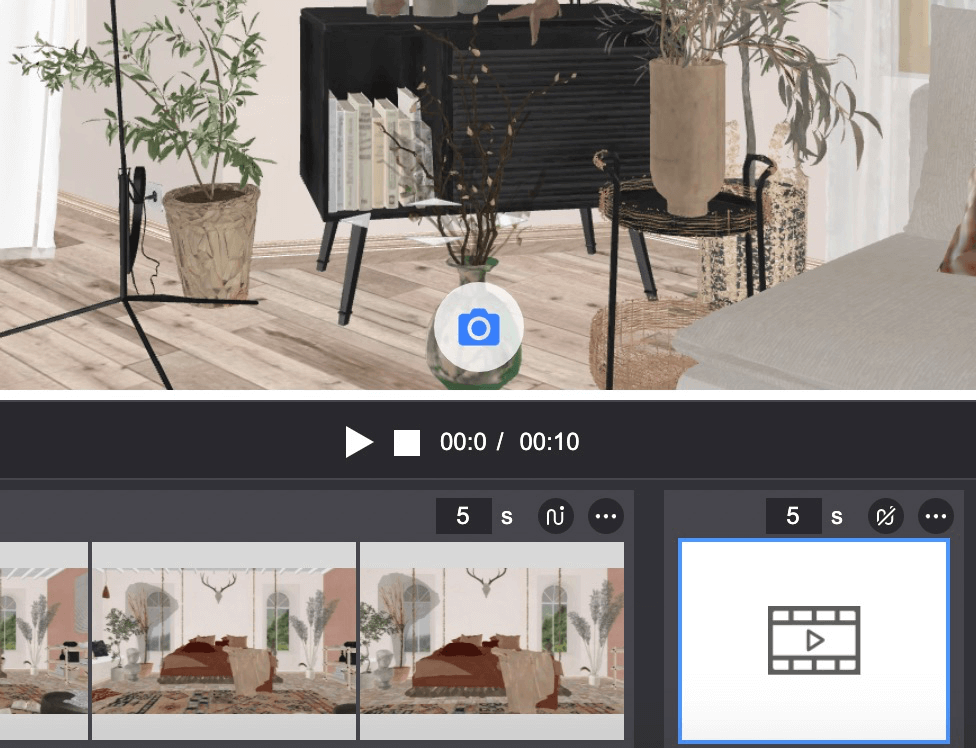
Defina os quadros-chave e os caminhos da câmera
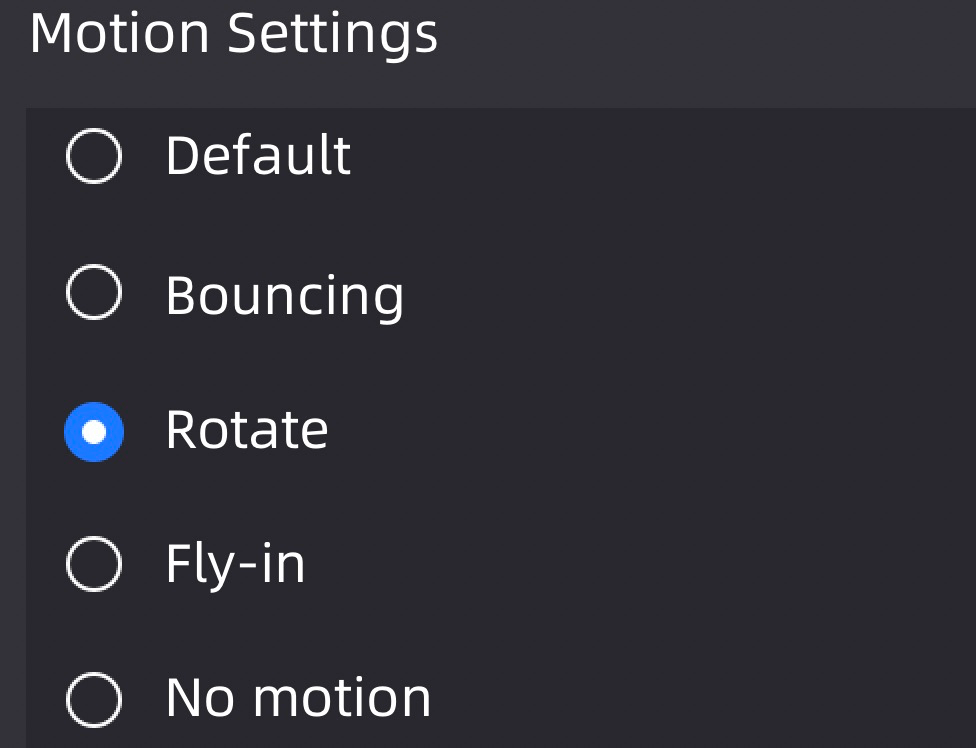
Escolha o efeito de movimento animado e edite os clipes
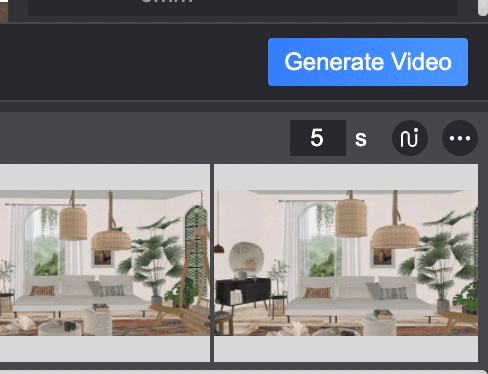
Comece a renderizar, baixe o vídeo e compartilhe!
Com o efeito de crescimento, você pode renderizar a animação de crescimento mostrando seu design de quartos vazios para uma casa totalmente mobiliada e decorada! Eles se erguem do chão, giram para cima ou saltam do ar para sua posição, tornando sua apresentação de design tão vívida.
Ao criar um vídeo passo a passo, você pode convidar seus clientes ou amigos para fazer um tour pela sala nos caminhos designados e ver os ângulos que desejar.
Ao criar um vídeo passo a passo, você pode convidar seus clientes ou amigos para fazer um tour pela sala nos caminhos designados e ver os ângulos que desejar.
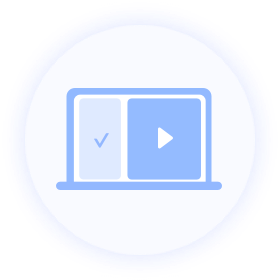
Fluxo de trabalho simplificado e fácil de usar
Não há necessidade de alternar entre diferentes softwares 3D como antes, você pode esboçar a planta baixa, fazer a modelagem e renderizar vídeos - tudo em uma ferramenta de design 3D Homestyler.

Baseado em nuvem mais rápido do que imagina
Chega de esperar dias e ter seu computador queimado! Basta enviar seu design e deixar todas as tarefas para nós, e ter seu vídeo de alta qualidade em apenas alguns minutos!

Efeitos de movimento predefinidos variados
Não sabe como fazer um vídeo ou animação? Com vários efeitos de movimento integrados, você pode facilmente dar vida ao seu design com apenas alguns cliques!