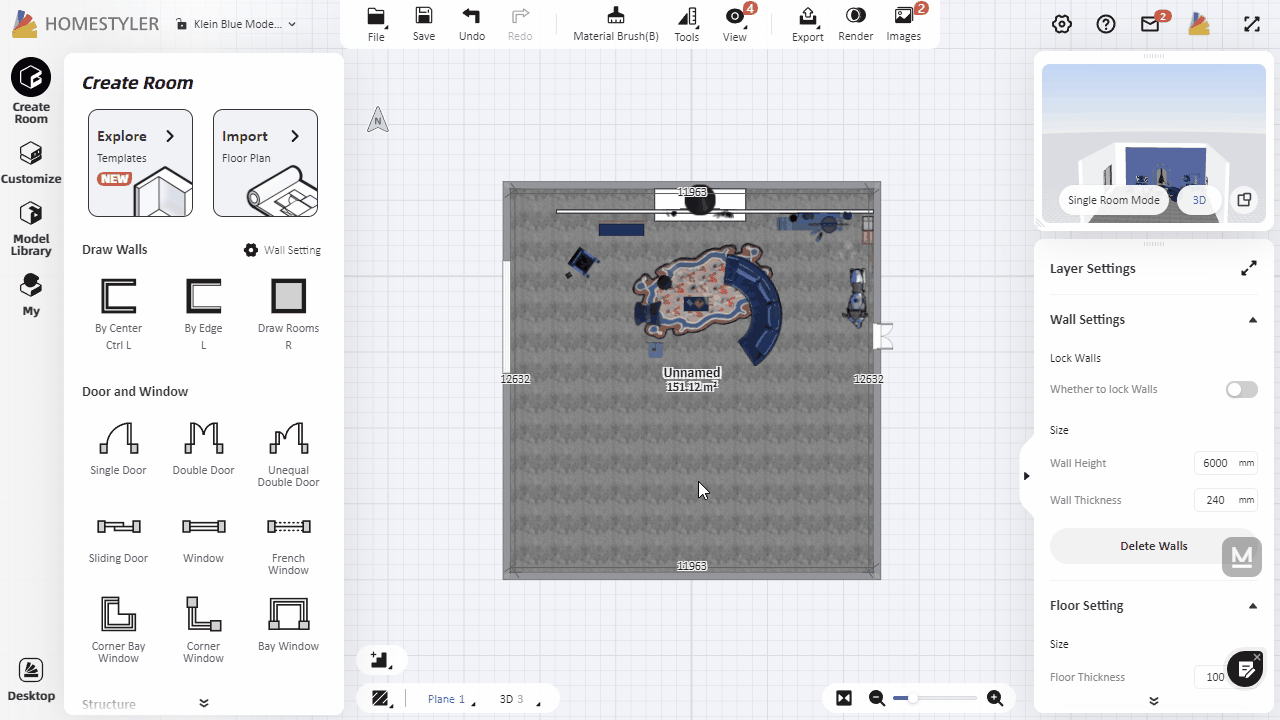Click "Customize-Interior Modeling 2.0" to select the room and enter the DIY 2.0 interface. Click "Line" above. First, select the starting point for drawing a line in the scene, then drag the mouse or enter the size of the "Distance" below to draw, and finally click on the end of the line to close the shape to finish drawing the line. When drawing, you can press "Shift" on the keyboard to lock the drawing direction.